Unzip the file with winzip, winrar (free) or other software (picture 1)
You will have a folder named Zexpansion1 –> /!\ DON’T RENAME THE FOLDER /!\ (or your daw projects with Pendora will bug)
You should put the “ZExpansion1” folder in the “Pendora.instrument” folder (picture 2). The default location of the folder (if you don’t have change it at the install) is “C:\Program Files (x86)\VstPlugins\Pendora\Pendora.instruments”.
If you have change the location and you can’t find the folder, you can search “Pendora.instruments” in the file explorer to find it.
The content of the “Pendora.instruments” folder will be the same as picture 3
The bank is ready to use !
Click on the images to see them in good format :
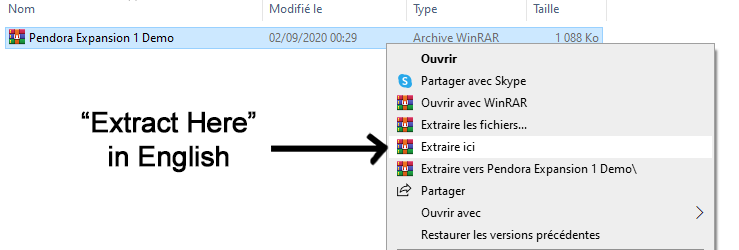
Picture 1 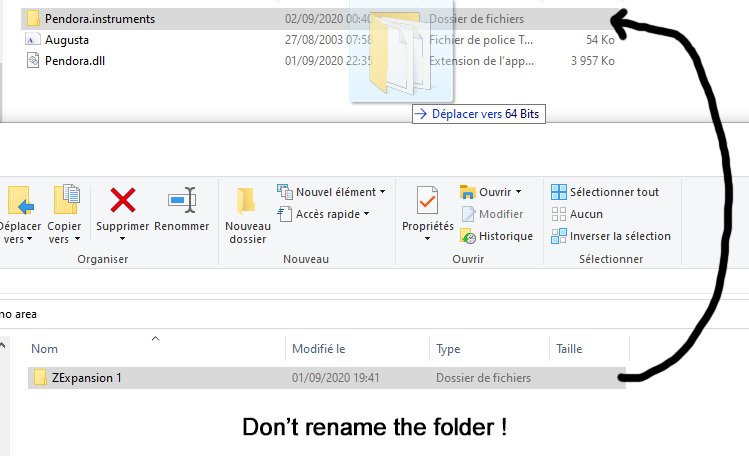
Picture 2 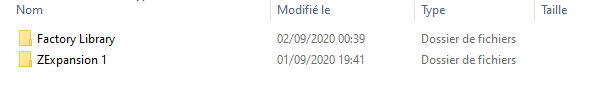
Picture 3