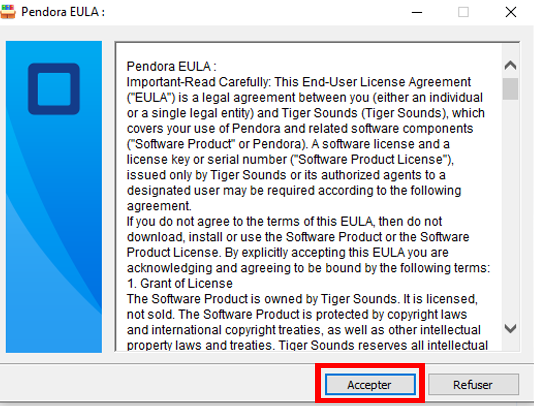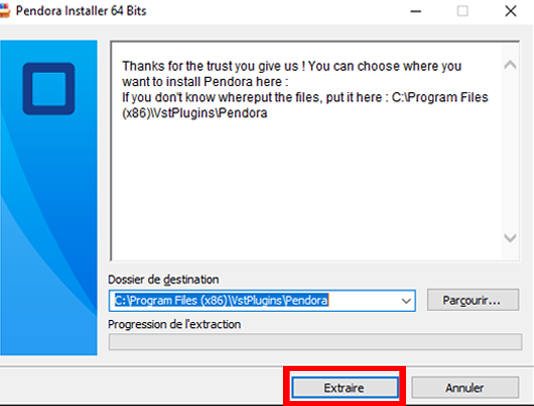Windows :
1 – Download the installer
2 – Follow the installation setup
3 – Scan your plugins in your D.A.W (Scan the folder where you have install Pendora)
FOR THIS STEP IT DEPENDS OF YOUR DAW, SO CHECK YTB VIDEOS
4 – Open Pendora and enter the licence Key (which is on the download page)
MacOS :
1. Download the .ZIP file
2. Put the .ZIP file in your VST folder
3. Unzip the file
4. You will have a PendoraV3.component and a PendoraV3.intruments
5. Go to your D.A.W. an scan your plugins
6. Open Pendora and enjoy 😉
P.S. If the VST says a message like “no presets found”, click on the button and select the “Pendora.instruments” folder.
Install the Augusta Police :
You can install the augusta Police to have the right police for the name preset.
2 – Right click on the Police
3 – Select Install for all Users
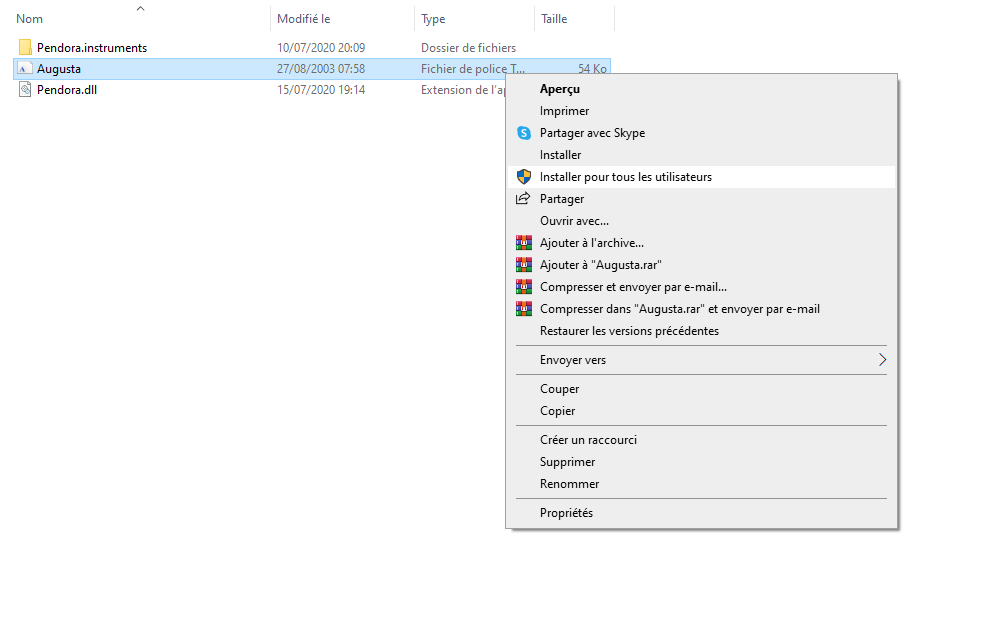
If you have a problem contact us at : contact@tiger-sounds.com